Printing Instructions
Once you submit Coworker Kudos, please complete the following
In Internet Explorer
- Go to Settings > Print > Print Preview
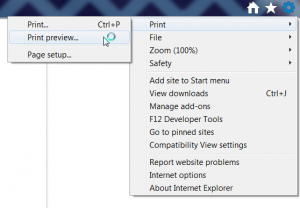
- Click Turn headers and footers on or off

- Click Landscape

- Click Print

In Chrome
- Go to Settings > Print
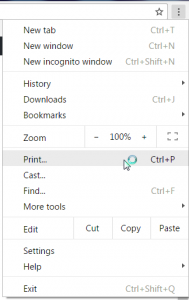
- Next to Layout, select Landscape
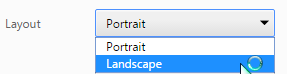
- Next to Options, uncheck Headers and footers
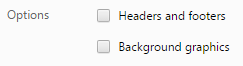
- Click Print

